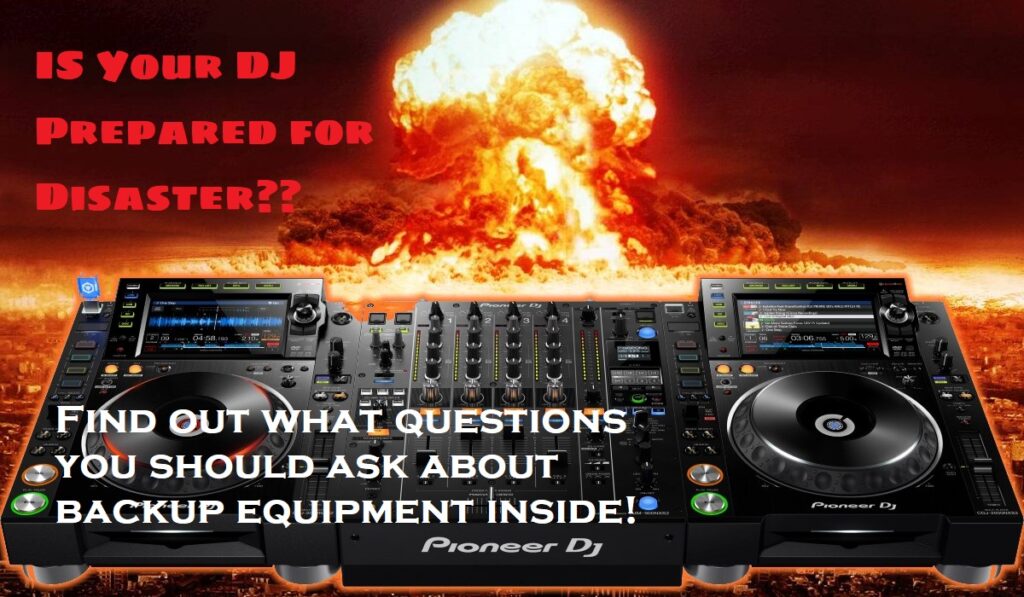This is a tip guide to help fellow (new wedding) DJs and educate clients & event coordinators on what you should expect a professional DJ company to provide in terms of gear and backup equipment for your wedding or corporate event. More importantly, what separates us from the beginner/inexperienced DJs, which is often reflected in our booking rate.
We are located in Los Angeles (voted #1 Best DJ by California Wedding Day) and it’s a very saturated market which means tons of options to choose from, and many are new and inexperienced DJs.
Knowing the difference between an experienced professional and a beginner (or just a poorly prepared) DJ can save you from an equipment failure disaster ruining your wedding or event.
Don’t want to read the whole blog? Then check out this video!
You can also check out a helpful guide called “Questions You Should Ask Before Hiring Your DJ” HERE!
WALK-THROUGH/SITE VISIT-
A venue walk-through should ALWAYS be done in advance, which will easily avoid the problem of a DJ arriving and not having enough cable to put speakers in the right spot or reach the power outlets.
Visiting the venue will also help prevent the DJ from not being ready on time because they underestimated the amount of time needed for parking and loading into the wedding area.
(Some venues have loading docks that only let two vehicles in at a time, so if the DJ arrives behind the florist and catering, they may be delayed by up to 30-45 minutes)
Also, some venues have built in sound systems, so the DJ needs to know what type of cables they need to bring in order to patch in correctly. If the venue has built in sound, this may also affect the package & pricing provided by your DJ.
**See a helpful video about wedding & event venues with built in sound HERE
During the trip to the wedding or event venue, the DJ can also gauge how much time they need to add to accommodate for heavy traffic. We are a DJ wedding & corporate event (Voted #1 Best by California Wedding Day!) DJ company based in Los Angeles, so there is ALWAYS heavy traffic.
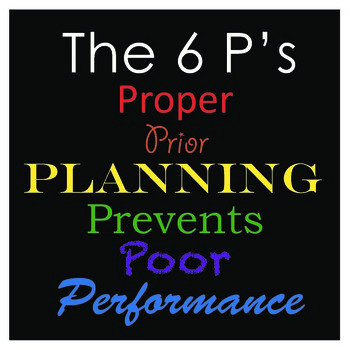
Note – For clients & coordinators, I’ll be referring to “Serato” which you might not be familiar with.
Serato is the most popular DJ hardware/software system used by most professional DJs, which replaced traditional methods such as records & cds. There are other programs such as Tracktor, PCDJ, Virtual DJ, etc. but Serato is the most frequently used DJ program.


It’s a system that allows you to sync (a very sophisticated duel Mp3 player software program) your laptop with turntables, CD players, or a controller. The DJ uses a control disk, a special cd or vinyl that emits a digital tone fed through an external sound card connected between the DJ mixer and laptop. So the DJ has the appearance of spinning records/CDs, but in reality, all the music lives on the computer in MP3 form.
It allows the DJ to always bring a huge library (10,000+ songs) and be more organized by creating playlists and searching for songs by request. However, as you increase your dependence on technology, there is more risk of failure, so it is so important for the DJ to be fully prepared with backup equipment.
So, here is a list of the common equipment and items that every professional DJ should carry in their bag or car in case of failure, to make life easier or to save the day:
Cables-
Minimum of 100 feet of extension cord (We always carry at least 300)
Minimum of 100 feet of XLR speaker cable (We always carry at least 300
Multiple Power strips
Extra RCA cables (For Cd players, Serato etc…)
Extra USB Cable for Laptop/Serato connection
Cables are a DJ’s lifeline!
They can fail so it’s crucial to have backup, and also have plenty of extra in case you have to drop speakers in a larger area or father away than initially expected.
Balanced vs Unbalanced?
Balanced is meant for long connections or critical audio paths where the line might pick up noise and interference. Un-balanced cables are meant to cover short distances between audio components like CD players, sound cards and dj mixers.
Balanced = 3 wire (XLR or mono TRS) and Unbalanced = 2 wire (RCA or TS or stereo TRS)


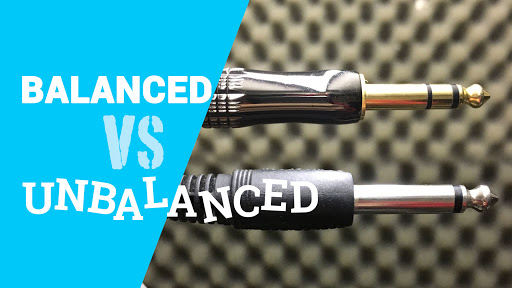
Adapters
There are 3 main types of audio cables & outputs from DJ mixers- RCA, ¼ Inch, and XLR
Every DJ should have adapters to be able to convert from whatever their main output is to the other 2 types of connections in case you show up to a venue and need to run a line to another mixer etc…
We carry every variation of converting RCA to ¼ inch, ¼ Inch to XLR and back, in both male and female versions.
Many times, the Videographer at a wedding approaches me and asks if they can pull an audio feed directly from my mixer for the speeches or ceremony. I’m amazed at how many times they don’t have the correct cables or adapters. No, it’s not necessarily the DJ’s responsibility, but isn’t it a nice feeling to have every adapter possible to accommodate them and save the day?
Video/Slideshow-
Many couples like to run a slideshow during dinner.
Many DJ companies (us included) provide this service, but sometimes clients might provide their own equipment & screen, or have the photographer or videographer provide.
The DJ should consider having a 50 foot XLR or RCA cable with an adapter to convert it to 1/8 Mini Jack (Ipod/Laptop size) to accommodate running audio from a slideshow via laptop into their mixer, as well as HDMI Cable/adaptors and the ability to convert from a Mac or PC or Ipad. It’s usually the responsibility of whoever is hired to provide the slideshow to bring this, but since the DJ is considered to be the Audio/Video expert, they should be prepared to help.



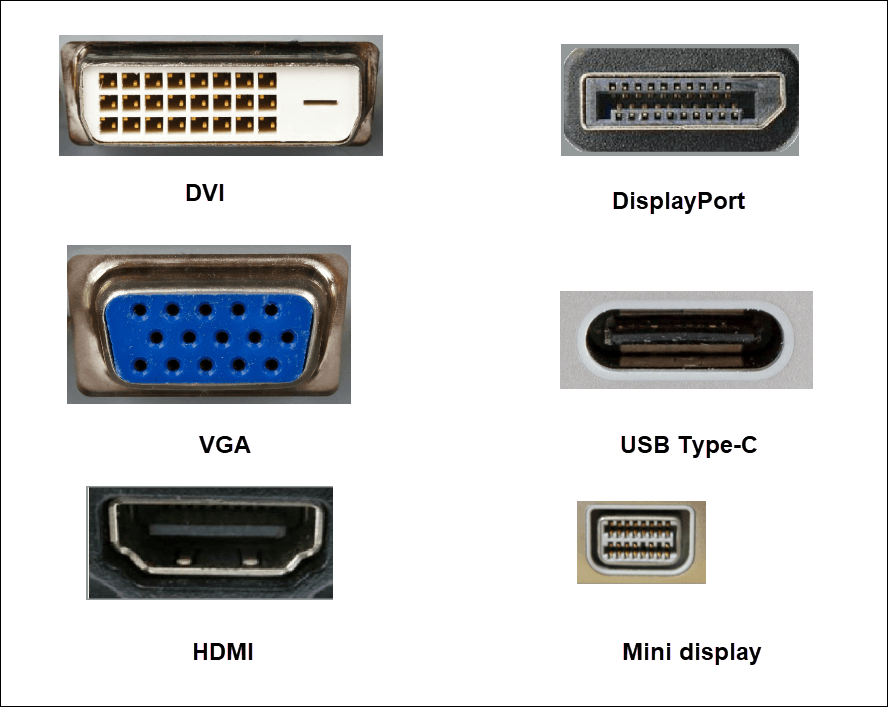
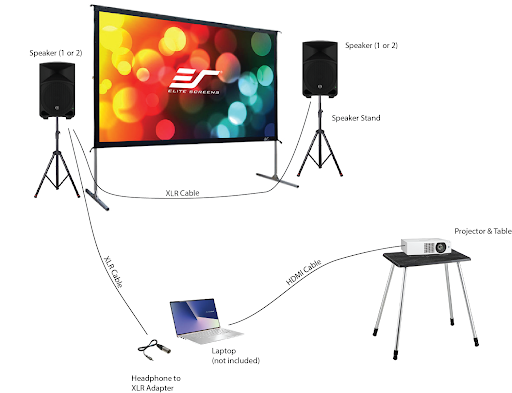
Microphones-
Wireless Microphones used to be an upsell, but now considered standard for any professional mobile DJ. Here we see a hand-held and also a Lavalier (clip-on) mic. Check with your officiant in advance as some insist on a Lav mic. Lav mics are less visible but also more prone to feedback so it’s a trade off sometimes with sound. Usually, you’ll need a professional mixer EQ in order to use a Lav effectively.
Videographers also use wireless mic systems, so it’s important to check with them and make sure you are both not trying to use the same frequency.
The DJ should also have a corded mic with 50 ft of cable as backup. (What would you do if you had wireless failure or tons of static due to competing radio frequencies in the area and no backup mic?) along with a multi-channel mixer so you can have multiple mics hooked up at 1 time.
The approved FCC frequencies for wireless mics have been changing to meet increasing demand for wireless broadband services , TV stations etc… so it’s important that the DJ doesn’t have outdated equipment.
P.S. Don’t forget a wind screen! Wind can ruin ceremony sound.



Sound equipment
We usually bring a full 2nd system to every event but at minimum I suggest bringing 1 extra speaker beyond what Is needed and a small 4 channel mixer in addition to a DJ Controller. Equipment failure can happen during a gig but often It can happen between gigs which is why all DJs should allow at least 2 hours (or more depending on how big the setup) for setup and sound check which allows you a time cushion in case of any problems. DJs should also test any gear that hasn’t been used in a while before each event.
CRASH kit-
If DJ is spinning with laptop (most do now) they should carry a 2nd backup laptop.
I don’t care if you are Mac or PC…as ALL electronics eventually fail!
What would you do if the DJs laptop died in the middle of the wedding and there was no backup?
I also suggested (in addition to 2nd laptop) an Ipod/Ipad with several hour-long mixes on it.
Have an Ipod cable wired to your mixer so if the laptop crashes you can immediately plug in your Iphone/Pod and have music continue while troubleshooting or firing up the 2nd laptop.
NOTE: A phone is NOT considered a proper backup!
A phone can be used quickly and temporarily in a jam, but if the DJ laptop fails, you can’t play the duration of the event with a phone, mainly because you’ll need phone free to call for backup and also to be communicating with the event planner etc.
Ipod/Ipad is also handy for when you need to setup a cocktail hour speaker in an area that is too far away to connect to the ceremony or reception sound system.
For Wedding DJs playing for the Ceremony-
DJs should always have 2 ways to play the music for Processional, Bride March, First Dance etc….
I always run off a laptop but burn all the “special” wedding songs to an Ipod/Ipad. Otherwise, what would you do if there was a glitch in the song right in the middle of the bride walking down the aisle or during first dance?
For DJs using Vinyl Serato system-
Extra pair of Stylus and/or needles
Slipmats (I can’t tell you how many times I show up at a club or venue with in-house gear and the slipmats have been stolen by the previous night’s DJ)
Aesthetics
DJ Façade cover-
This is almost a standard thing now with professional DJs.
Depending on your preference, there are full length facades and also table top versions.
We use full size for bigger shows and usually use tabletop for weddings.
Either façade can be plan (black/white fabric) but with white you can use LED fixtures to backlight the façade to give it a more “clubby” feel.
Speaker stand scrim covers-
Again, almost standard at this point.
But, I’m still surprised how many times I show up to an event and the venue or event planner compliments my scrim stand covers, so many DJs might still not be using them.
It’s just a much cleaner look.
***Must have-
Gaffer tape (All cables should be taped down as it is a trip hazard liability and duct tape works, but it leaves a sticky residue and can peel up wood & paint) Most venues require all cables to be taped down and it also looks much cleaner.
Ground lift plugs and a hum eliminator box
Many older buildings have electrical static which can cause a cycle hum or “Buzz” which is usually eliminated by adding a ground eliminator plug to your extension cord or breaking off the 3rd prong. In severe situations you need to run your XLRs from the mixer through a Hum eliminator box (About $99) before running to the speakers
Also, always make sure all the DJ equipment is plugged into the same circuit and that circuit should be dedicated and not sharing with the lighting company or catering which might have a blender or coffee warmer plugged in. Plugging the mixer in to one circuit and speakers into another can also cause hum/buzz.
To clarify, an inexpensive ground lift plug will fix most problems…but if the hum/buzz is very bad or the building has serious electrical issues then only an eliminator box will resolve the issue.
MISC backup gear-
2 Packs of AA, AAA & 9V Batteries (For cordless mic etc…)
Flashlight
Pen, Sharpie to make notes on the timeline etc…
Universal laptop power adapter (Keep in car in case you forget your laptop charger)
Velcro sun shade for laptop (If you are working in the sun)
Laptop cooling fan (If you are working in the sun to prevent laptop damage or shutdown)
Gaffer tape (All cables should be taped down as it is a liability and duck tape works but it leaves a sticky residue and can peel up wood & paint)
Small roll of electrical tape (To fix a broken cable in a jam)
Extra headphones (I keep a pair of Ipod earbuds with a 1/8 to 1/4 plug handy in case my main phones fail)
USB LED light or Clip on light (Sucks to work in the dark)
Flash Drive – (It’s rare but I have worked a couple events where they needed music for another area so I was able to give them music on flash drive and save the day)
File management & backup for Serato, Traktor & Virtual DJs-
Every now and then click the ALL section of your crates and scan for corrupt files indicated by the lightning bold icon. Isolate them and replace them as corrupt MP3 files can cause problems or the program to crash even if they aren’t selected in the player.
Make sure you have backed up your Serato folder with all your crate extensions (and music library) to an external hard drive. If your laptop or primary external drive fails, then you have backup and don’t lose all your music and playlist crates.